 | |
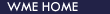
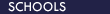
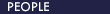


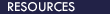
|  |
GeoSVG: An SVG Based Tool for Plane Geometry and Mathematics Education
Resources
Installation SVG MathML Mozilla Overview XUL XBL RDF XPCOM SeaMonkey
Installation
SVG
Please install firefox 1.5 Beta 2 to test the native support of SVG. Previous versions of firefox do NOT turn on the support.
MathML
-
Mozilla MathML Project
-
A MathML editor for Mozilla
The installation file mathmled4.xpi downloaded from the above page doesn't work. Please follow these steps to install it.
-
Download this file mathmled.zip
-
Extract the zip file to <mozilla-directory>/chrome/
- In the <mozilla-directory>/chrome/ directory, there should be a file named installed-chrome.txt. If there is no, create a blank new one. Add these two lines to the installed-chrome.txt:
content,install,url,resource:/chrome/mathmled/content/
locale,install,url,resource:/chrome/mathmled/locale/en-US/
Don't miss the last slash "/".
-
Depending on your Mozilla browser version, delete the file app-chrome.manifest or chrome.rdf in the <mozilla-directory>/chrome/ directory. It will be re-generated next time the browser starts.
-
Now start your Mozilla browser. Check if the app-chrome.manifest or chrome.rdf is re-generated.
-
Type in the browser chrome://mathmled/content/ to play with the MathML editor.
Mozilla Overview
XUL
XBL
RDF
XPCOM
SeaMonkey
SeaMonkey is for developers. It comes with many useful tools such as DOM inspector.
|

