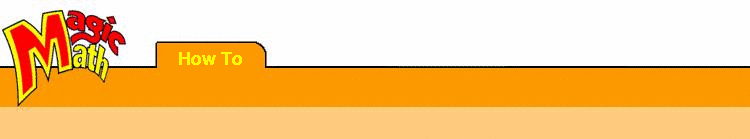
How to review and manage student answers
- First go to the specific lesson page with the questions whose answers you wish to view/manage. The easiest way to find a page is via the index page of a module.
Click on the Page Admin tab. And use your assigned username and password to login. That brings you to the administration page for that particular page.
Scroll down the page to find the questions.
Click View Replies next to any question to see all the answers from your class.
If you want to get a hardcopy, use the Print option of your browser's File menu.