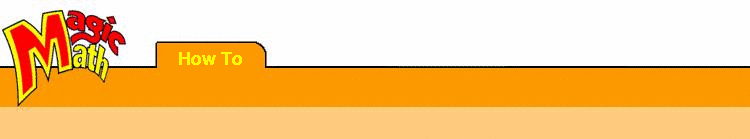
How to Manage Questions
Adding a Question
Navigate to the page where you would like to add questions to. The easiest way to find a page is via the index page of a module.
Click on the Page Admin tab. And use your assigned username and password to login. That brings you to the administration page for that particular page.
To add questions to this page for the first time, you must first create a "question set". That is, you must give these questions a category name, such as "Challenge Questions" or " Questions for Discussion", etc. If a question set already exists, then you should already see a link for Posing a Question, and skip to step 5.
Click on the link to Add a New Question Set. Fill in the category name for the questions that you wish to pose, and click "Add New Question Set". You will be brought back to the administration page, but now, you should see a new link called "Pose a Question".
Click on the link to Pose New Question(s). You will be brought to a page that allows you to add up to 3 questions. After writing out each question, select the question set that each question belongs to.
Notice that you have the option to hide the question. If selected, this question will be added, but will not be displayed on the actual page.
Click "Pose New Question(s)" on the bottom of the page when you are done.
You will be brought back to the original page with the new quesitons now displayed.
Editing a Question
Navigate to the page where you would like to add questions to. The easiest way to find a page is via the index page of a module.
Click on the "Feedback" link up on top. And use your assigned username and password to login. That brings you to the administration page for that particular page.
Browse through the questions and click on "Edit" next to the question that you wish to modify.
Make the necessary adjustments to your question, and click on "Commit Changes" when you are finished. You will be brought back to the original page displaying the modified question.
Removing a Question
Navigate to the page where you would like to add questions to. The easiest way to find a page is via the index page of a module.
Click on the "Feedback" link up on top. And use your assigned username and password to login. That brings you to the administration page for that particular page.
Browse through the questions and click on "Remove" next to the question that you wish to modify.
Follow the links on the bottom to remove your questions appropriately.