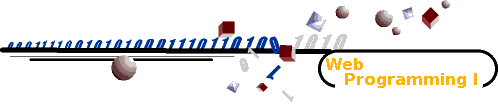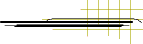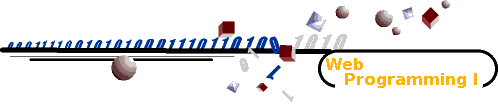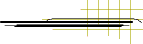A class discussion email list server has been established. Every student is required to join this list. Go to the dicussion page for instructions.
Questionnaire to be submitted on first day
Lab 162 equipment --- Please see
this page for info on the hardware and software available in lab 162.
Flashzone Wireless Access --- See
this page for how to get on the wireless Internet on campus.
Lab 162 security ---
The lab is important to our class, not to mention others. Everyone
should know that the lab must be locked with lights and
all monitors off (whoever leaves the room last must make sure).
The lab door sticks sometimes, so make sure it is pulled closed
as you leave. Do not rely on the automatic closing action of the
door.
In the CS 162 Lab --- If a station is not running Windows, it is running
Linux. The way to get back from Linux to Windows is
- hit ctrl-alt-f1 (all three keys down)
- hit ctrl-alt-delete
- wait for Windows to boot
In the CS
162 Lab, we have wireless access to the Internet for anyone who
wishes to bring in their own notebook computers. Please make sure
you have enough battery power (75 min) for our typical class. Due
to electric power limitations in room 162, it is recommended that
you avoid plugging in your notebook to the power supply in the
room.
When you set up your wireless card, pick the "CS" or "Flashzone" wireless
port.
Student Web
Space --- Students should put their personal web page on the CS
servers.
Some Helpful info for Mac Users
PC users: To handle word (.doc), excel (.xlt) and other MS Office
file types, you can install the free OpenOffice.org.
Your CS Computer Account (for all users)